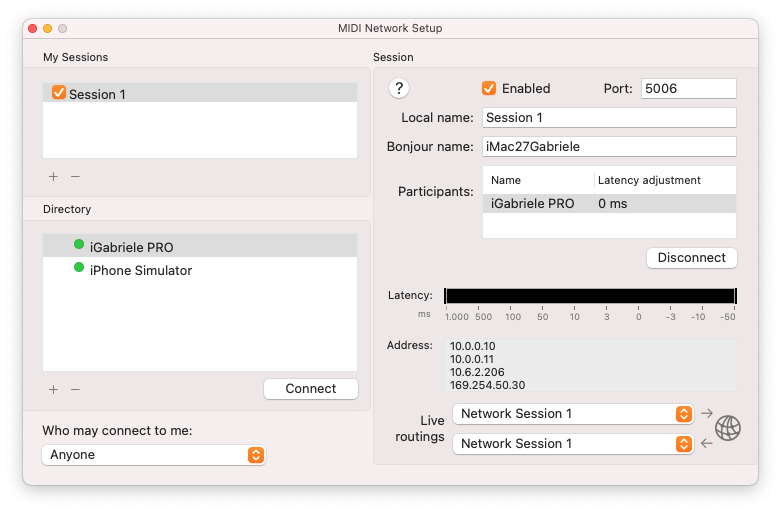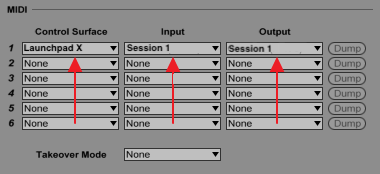Setup Launchpad for Ableton Live
ONE Control Plus offers (for free) a Novation Launchpad X emulator. You can play your clips, control the mixer parameters, play single notes, and present a billboard-style scrolling text. Here how to configure the Launchpad controller with Ableton Live.
1. Launch ONE Control Plus
2. Add a new Launchpad for Ableton Live controller
3. Connect MIDI
4. Launch Ableton Live
5. In Settings > Link MIDI add Novation Launchpad X Control Surface. Select as Input and Output the MIDI ports (Network, Bluetooth or physical) where your iPad is Connected to.
6. You're good to go!